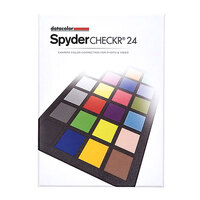Blackmagic Design Fairlight HDMI Monitor Interface
SKU code: 61277

Australian Owned, Online Since 2001

Local Contact Centre

Industry Experts, Knowledgeable Team

Australia Wide Delivery

From Beginner to Pro, Affordable Gear
Secure Payment Methods
Key Features:
- For DaVinci Resolve Systems
- Enables Use of an HDMI Monitor
- Compact Design is Easily Concealed
- Ethernet/SDI Input Switch
- HDMI Type-A Output
- Dual SDI Outputs
- Ethernet/SDI Status LEDs
- USB Type-C Port for Configuration
- Includes External Power Supply
You May Also Like
The Essentials:
Action Mounts:
Bags, Cases & Straps:
Tripods & Monopods:
Flashes & Lighting:
Cleaning & Maintenance:
Protection & Waterproof:
Viewfinder & LCD:
Audio Equipment:
Studio Lighting:
Cables & Connectivity:
Other:
Blackmagic Design Fairlight HDMI Monitor Interface
Transform your current HDMI monitor into a compatible display for your Fairlight console with the Blackmagic Design Fairlight HDMI Monitor Interface. This compact video signal converter seamlessly converts Ethernet data from the Fairlight Console Channel Control to standard HDMI format. Additionally, it includes an Ethernet/SDI input switch, allowing you to select the SDI input for precise lip sync checks.
In addition to the HDMI Type-A output for connection to your HDMI display, this interface incorporates two SDI outputs to allow hookup to a remote SDI monitor. LEDs are present for easy verification of valid Ethernet and SDI input signal. Configuration and updates are handled through USB and power is provided via the included external power supply.
Use HDMI Monitors with Fairlight Consoles
If you are using the Fairlight Console components in your own custom desk with HDMI monitors, you can use Fairlight HDMI Monitor Interface to generate the graphical feedback from Fairlight Console Channel Control. This compact converter can be placed discretely on the back of your HDMI monitor and converts the Fairlight console Ethernet data to HDMI.
Instant Graphic Feedback
You get instant graphic feedback for the channel control status just as you would with the Fairlight Console LCD Monitor.
SDI Support
The interface input can also be switched to SDI so you can see the talent up close for checking lip sync while editing. The SDI output mirrors the HDMI output so you can connect the interface to a remote SDI monitor.
I/O Ports
- Ethernet input on an RJ45 port
- 3G-SDI input on a BNC jack
- Dual 3G-SDI outputs on BNC jacks
- HDMI Type-A output
Input Status LEDs
The interface features status LEDs for easy confirmation of valid Ethernet and SDI input signal.
Configuration and Updates via USB Type-C
A USB Type-C port is provided for software configuration (via Fairlight Studio and Console setup utility) and software updates.
Convenient Software Upgrades
The Fairlight HDMI Monitor Interface utilises an internal software upgrade function via an updater application.
External Power Supply
The Fairlight HDMI Monitor Interface comes with a +12V universal power supply and international socket adapters for most countries.
|
Video Inputs
|
1x RJ45 Female
|
| 1x BNC (3G-SDI) Female | |
| Video Outputs |
2x BNC (3G-SDI) Female
|
| 1x HDMI Female | |
| Other I/O |
1x BNC Reference Input
|
| 1x USB-C Firmware, Control Input | |
|
FORMAT SUPPORT
|
|
| Input Video Format |
SDI (4:2:2 YUV)
|
| 1080p at 23.98/24/25/29.97/30/50/59.94/60 fps | |
| 1080i 50/59.94/60 fps | |
| Output Video Format |
SDI (10-Bit 4:2:2 YUV)
|
| 1080p at 23.98/24/25/29.97/30/50/59.94/60 fps | |
| 1080i 50/59.94/60 fps | |
| HDMI | |
| 1080p at 23.98/24/25/29.97/30/50/59.94/60 fps | |
|
STANDARDS
|
|
| Video Standard Compliance |
SMPTE 259M/292M/296M/424M-B/425M-A/425M-B
|
|
POWER
|
|
| Power I/O |
1x Barrel (6 to 30 VDC ) Input
|
| Power Consumption |
12 VDC (6 W)
|
|
ENVIRONMENTAL
|
|
| Operating Temperature |
32 to 104°F / 0 to 40°C
|
| Storage Temperature |
-4 to 140°F / -20 to 60°C
|
| Operating Humidity |
0 to 90%
|
|
GENERAL
|
|
| Dimensions |
13.41 x 9.22 x 2.29 cm
|
| Weight |
0.230 Kg
|
* Specifications subject to change by the manufacturer without notice.
- Blackmagic Design Fairlight HDMI Monitor Interface
- 12V Universal Power Supply with International Socket Adapters