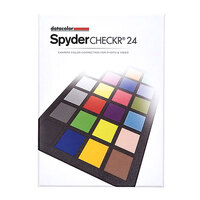Blackmagic Design Fairlight Console LCD Monitor
SKU code: 61268

Australian Owned, Online Since 2001

Local Contact Centre

Industry Experts, Knowledgeable Team

Australia Wide Delivery

From Beginner to Pro, Affordable Gear
Secure Payment Methods
Key Features:
- For DaVinci Resolve 17 Systems
- Add a Monitor per Fairlight Console Bay
- Graphical Channel Control Feedback
- Shows DaVinci Resolve User Interface
- Full-screen Video Preview Monitor
- Ethernet, HDMI, and SDI Connectivity
- USB Type-C Port for Configuration
- Internal Power Supply
You May Also Like
The Essentials:
Action Mounts:
Bags, Cases & Straps:
Tripods & Monopods:
Flashes & Lighting:
Cleaning & Maintenance:
Protection & Waterproof:
Viewfinder & LCD:
Audio Equipment:
Studio Lighting:
Cables & Connectivity:
Other:
Blackmagic Design Fairlight Console LCD Monitor
Enhance every bay of your Fairlight console with a Blackmagic Design Fairlight Console LCD Monitor for versatile and comprehensive visual referencing with your DaVinci Resolve 17 system. This self-contained computer and high-resolution display combo offers Ethernet, HDMI, and SDI connectivity, allowing you to accept video signals from various sources, including a channel control panel, a computer, and a DeckLink interface.
When configured with a Fairlight channel control panel, the Fairlight Console LCD Monitor provides graphical feedback for the panel's controls, even as you adjust them in real time. Paired with a Fairlight Audio Editor, this LCD monitor will show you the DaVinci Resolve GUI without relying on an additional monitor. Run a video feed from your DeckLink or UltraStudio interface into the BNC SDI input to use the Fairlight Console LCD Monitor for lip sync checks with full-screen video previewing.
Clear Visual Reference
The Fairlight Console LCD Monitor is its own self-contained computer running Blackmagic OS, giving you instant graphic feedback for all channels in its corresponding module. It can display channel information, the DaVinci Resolve user interface, plug-in interfaces, or video previews.
Depending on the task, you'll see individual channel information in-line with each fader strip below, all parameters when used in single-channel mode, or all controls for master mode. Previewing the video program while mixing and editing allows you to see the talent up close; you get a detailed view of character faces for checking lip sync. You can add a Fairlight Console LCD Monitor to every bay.
Graphical Channel Control Feedback
When installed above a channel control panel, the LCD is connected via Ethernet. The LCD includes a built-in computer running Blackmagic OS to generate real-time graphical feedback for the controls on the panel below based on the channel control mode.
DaVinci Resolve User Interface
When the LCD is installed in a console above the Fairlight Audio Editor, the HDMI connection is used to connect the computer to the LCD. This allows the console operator to see the DaVinci Resolve interface without needing a separate monitor on a desk.
Full-Screen Video Preview Monitor
The console LCD monitor also features a BNC SDI connection that can be used to take the video preview from DaVinci Resolve via a DeckLink or UltraStudio interface. This lets you see a full-screen preview of the program and is perfect for checking lip sync.
Configuration and Updates via USB Type-C
A USB Type-C port is provided for software configuration (via the Fairlight Studio and Console setup utility) and software updates.
Convenient Software Upgrades
The Fairlight Console LCD Monitor utilises an internal software upgrade function via an updater application.
Internal Power Supply
Equipped with an internal power supply, the Fairlight Console LCD Monitor bypasses the need for an unsightly and cumbersome wall wart.
| OS Compatibility |
macOS 10.15 or Later
|
| Windows 10 (64-Bit) | |
| Ports |
1 x RJ45 Ethernet (10/100/1000 Base-T)
|
| 1 x HDMI Type-A Female Input | |
| 1 x BNC Female 3G-SDI Input | |
| 1 x USB Type-C (Software Configuration and Software Updates) | |
| SDI Rate |
1.5G, 3G
|
| HDMI Standards |
1080p23.98, 1080p24, 1080p25, 1080p29.97, 1080p30, 1080p50, 1080p59.94, 1080p60
|
| SDI Standards |
1080p23.98, 1080p24, 1080p25, 1080p29.97, 1080p30, 1080p50, 1080p59.94, 1080p60, 1080i50, 1080i59.94, and 1080i60
|
| SDI Compliance |
SMPTE 259M, SMPTE 292M, SMPTE 296M, SMPTE 424M-B, and SMPTE 425 Level A and Level B
|
| SDI Video Sampling |
0.168078704
|
| SDI colour Precision |
10-Bit
|
| SDI colour Space |
YUV
|
| Power Supply |
Internal: 100 to 240 VAC at 50/60 Hz, IEC C14 Mains Input
|
| Power Usage |
20 W Maximum
|
| Operating Temperature |
32 to 104°F / 0 to 40°C
|
| Storage Temperature |
-4 to 140°F / -20 to 60°C
|
| Relative Humidity |
0 to 90% Noncondensing
|
| Dimensions |
49 x 12.1 x 32.8 cm
|
| Weight |
4.5 kg
|
* Specifications subject to change by the manufacturer without notice.
- Blackmagic Design Fairlight Console LCD Monitor