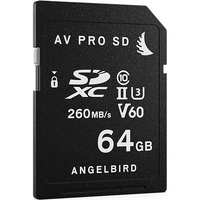Canon PowerShot SX620 HS - Black
SKU code: 34032

Australian Owned, Online Since 2001

Local Contact Centre

Industry Experts, Knowledgeable Team

Australia Wide Delivery

From Beginner to Pro, Affordable Gear
Secure Payment Methods
Key Features:
- 20.2 Megapixel Sensor and DIGIC 4+ Image Processor
- 25x Optical Zoom
- 1080p Full HD Video
- 3 Inch LCD monitor
- Intelligent Image Stabilisation Modes
- Auto Zoom for Fast Framing of Shots
- Wi-Fi and NFC sharing
- Camera Connect App for Remote Operation
You May Also Like
The Essentials:
Batteries & Chargers:
Tripods & Monopods:
Cleaning & Maintenance:
The Canon PowerShot SX620 HS Digital Camera is designed to capture clear images with less noise, even when photographing in poor lighting conditions. With an impressive 25x optical zoom lens and built-in WiFi, the SX620 makes snapping and sharing photos quick and simple.
20.2 Megapixel High-Sensitivity Sensor
The PowerShot SX620 HS comes equipped with a 20.2 megapixel High-Sensitivity CMOS sensor that allows for high ISO capture with reduced noise. The SX620 also has the fast and responsive DIGIC 4+ image processor on board. This combination of sensor and image processor forms Canon’s HS System, which delivers clear, high-resolution images even in low-light conditions.
25x Optical Zoom lens
Within the slim frame of the SX-620, is a powerful 25x Optical Zoom lens, which makes it easy to shoot in a wide range of environments. Intelligent IS image stabilisation selects the stabilisation method that best suits your shooting conditions. Even objects at a distance can be effortlessly captured in great detail and will be virtually shake-free.
Auto Zoom
The auto zoom features on the PowerShot SX620 allows you to quickly get the right focus on subjects when framing your shots. This particular function is especially useful if you want to take shots faster and not miss out on those little moments.
1080p Full HD Video
With the SX620, capturing beautiful, Full HD video is easy, thanks to a dedicated movie button. A smooth frame rate of up to 30 frames per second ensures that videos are bright and lifelike. The camera also offers Dynamic IS image stabilisation to help keep your videos steady even while you are in motion.
Intelligent Image Stabilisation
The camera comes with several Intelligent Image Stabilisation modes which help reduce the impact of any movement while shooting video or taking photos
Image Stabilisation Modes for Stills
When taking photos, the camera can select from several IS modes. Normal IS mode is applied automatically and compensates for a wide range of handheld movement, while Panning IS kicks in to ensure that desired camera movement, such as following moving objects, is not disrupted. The Macro IS mode corrects the shifty camera shake when taking close up shots of small objects and Tripod Mode deactivates the Image Stabiliser because it is not needed.
Image Stabilisation Modes for Videos
The Intelligent Image Stabilisation modes available for video are especially useful when shooting handheld. The Dynamic IS mode is effective with wide-angle focal lengths, reducing the camera-shake that usually occurs while walking with your camera. The Powered IS mode is designed for use at the telephoto end of the zoom range, while the Macro (Hybrid) IS mode minimises camera-shake that occurs when creating videos of small objects from up close. Active Tripod IS mode reduces the minimal shake that might occur when a camera is used on a tripod.
High-Resolution 3 Inch LCD Screen
On the back of the camera is a large 3.0-inch LCD screen with a 922,000 dot resolution, making even the smallest details look sharp.
Wi-Fi and NFC
With built-in Wi-Fi and NFC technology, sharing photos and videos is incredibly easy, even on the go. The CANON iMAGE Gateway allows you to share content from the camera directly to social media. Connect to iOS and Android devices using the Canon Camera Connect app. With NFC, all you need to do is touch the camera against a compatible device. Once the connection is established the Camera Connect app automatically turns on and you can immediately start sharing.
Camera Connect App for Remote Control
With the Camera Connect App installed on a compatible mobile device, you can see exactly what you are shooting via your smartphone. The self-timer and shutter can also be accessed remotely on your phone, allowing you to set up and time your shots perfectly.
Various Shooting Modes
There are a number of shooting modes available on the SX620 which can really simplify the process of taking photos and videos.
Smart Auto Mode
In Smart Auto mode, the camera uses predefined settings to recognise the environment in which a video or photo is being captured. Using this mode will result in good quality images and videos in various lighting conditions and ensure that the subject is captured perfectly, whether you are near or far.
Hybrid Auto Mode
Hybrid Auto mode lets you capture a short, four second video every time you take a photo. The camera automatically combines the clips and photos into a video, capturing the feeling of those special moments in imaginative ways.
Creative Shot
Creative Shot mode captures your original image and saves five additional copies, allowing you to get artistic with the 46 filters available on the SX-620. The filters are grouped into four categories; Monochrome, Retro, Special and Natural, giving you plenty of options to make some really clever photos.
Portrait
Using this mode, you can create large aperture portraits with a soft background effect.
Fisheye, Miniature and Toy Camera
Create ultra-wide angle distortion with the Fisheye mode, or use the Miniature mode to blur the top and bottom of a photo. Toy Camera mode gives photos that heavy, vintage vignetting around the edges.
Compact, Stylish, and Fun
With the Canon SX620, there is always a reason to bring the camera along. Small, easy to use, and packed with exciting features, it really is the ideal companion for any journey.
Image Capture Device
Type |
|
Total Pixels |
|
Effective Pixels |
|
Lens
Focal Length |
|
Optical Zoom |
|
Digital Zoom |
|
Focusing Range |
|
Autofocus System |
TTL Autofocus |
Viewfinders
Optical Viewfinder |
|
LCD Monitor |
|
LCD Pixels |
|
LCD Coverage |
|
Aperture and Shutter
Maximum Aperture |
|
Shutter Speed |
|
Exposure Control
Sensitivity |
|
Light Metering Method |
|
Exposure Compensation |
|
White Balance
White Balance Control |
|
Flash
Built-in Flash |
|
Flash Range |
|
Shooting Specifications
Shooting Modes |
|
Photo Effects |
|
Self Timer |
|
Wireless Control |
|
Continuous Shooting |
Normal Continuous High-speed Burst mode: Approx. 7.1 shots/sec. Speed varies depending on the subject, zoom position and other shooting factors, as well as memory card brands. Under lighting conditions where flash does not fire automatically. Excluding RAW and RAW+JPEG. Until memory card becomes full. |
Image Storage
Storage Media |
|
File Format |
|
Image Recording Format |
|
JPEG Compression Mode |
|
Number of Recording Pixels |
16:9 - Large: 5184 x 2912; Medium 1: 3648 x 2048; Medium 2: 1920 x 1080; Small: 640 x 360 3:2 - Large: 5184 x 3456; Medium 1: 3648 x 2432; Medium 2: 2048 x 1368; Small: 640 x 424 4:3 - Large: 5184 x 3888; Medium 1: 3648 x 2736; Medium 2: 2048 x 1536; Medium: 2592 x 1944; Small: 640 x 480 1:1 - Large: 3888 x 3888; Medium 1: 2736 x 2736; Medium 2: 1536 x 1536; Small: 480 x 480 Videos: Full HD 1920 x 1280: 29.97 fps HD 1280 x 720: 29.97 fps 640 x 480: 29.97 fps |
Playback Specifications
Playback Modes File |
|
Interfaces
Video Out |
|
Audio Out |
|
Other |
|
Power Source |
|
Shooting Capacity |
|
Playback Time |
|
Physical Specifications
Operating Temperature |
|
Operating Humidity |
|
Dimensions (W x H x D) |
|
Weight |
|
* Specifications subject to change by the manufacturer without notice
Manufacturer Warranty
This product comes with a
24 month Australian warranty
from Canon Australia
Want to read more about warranties?